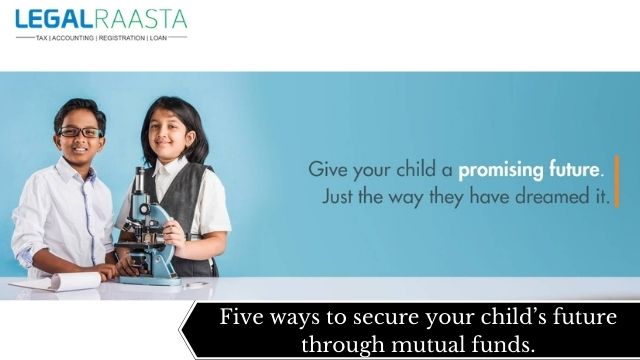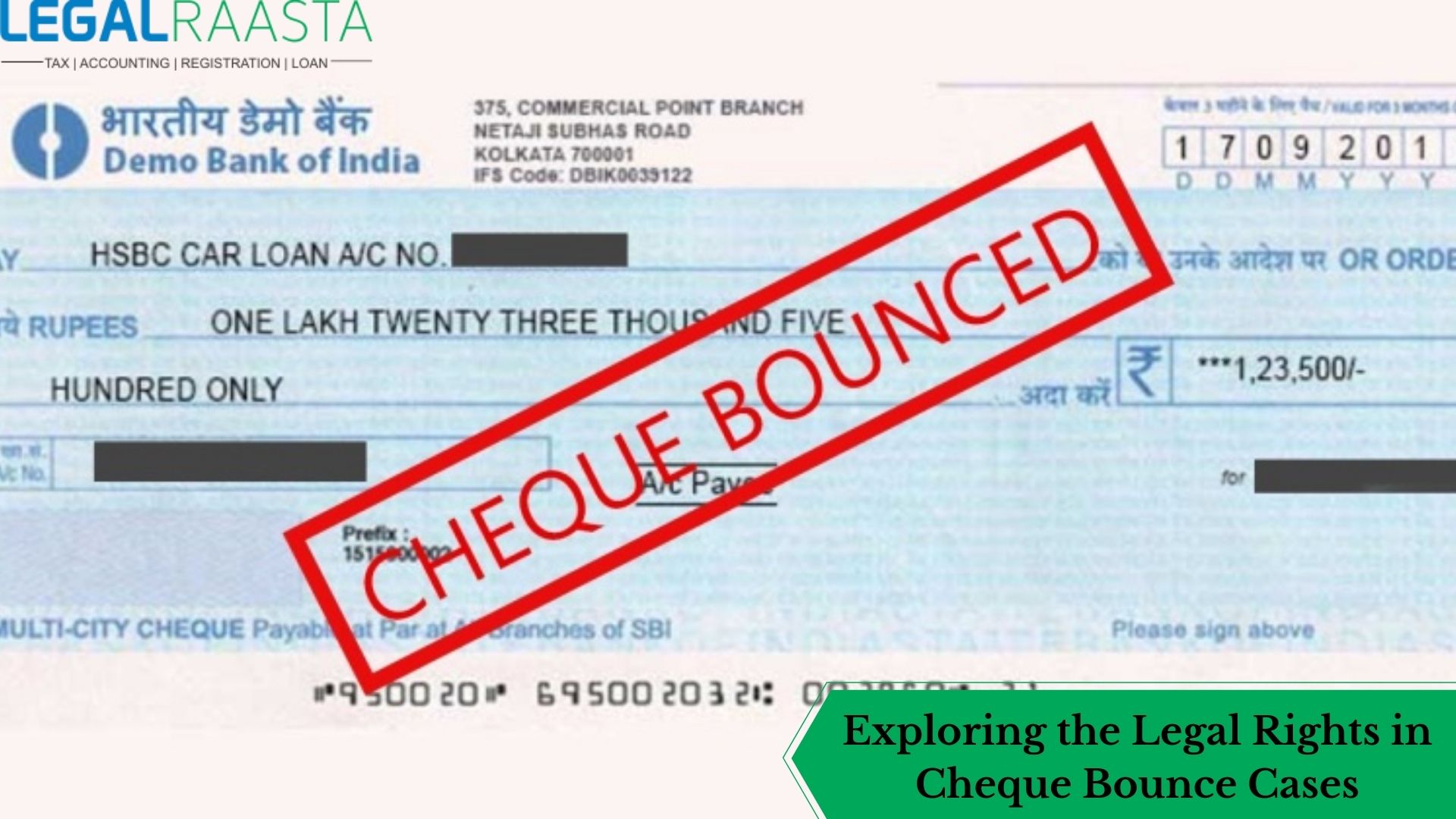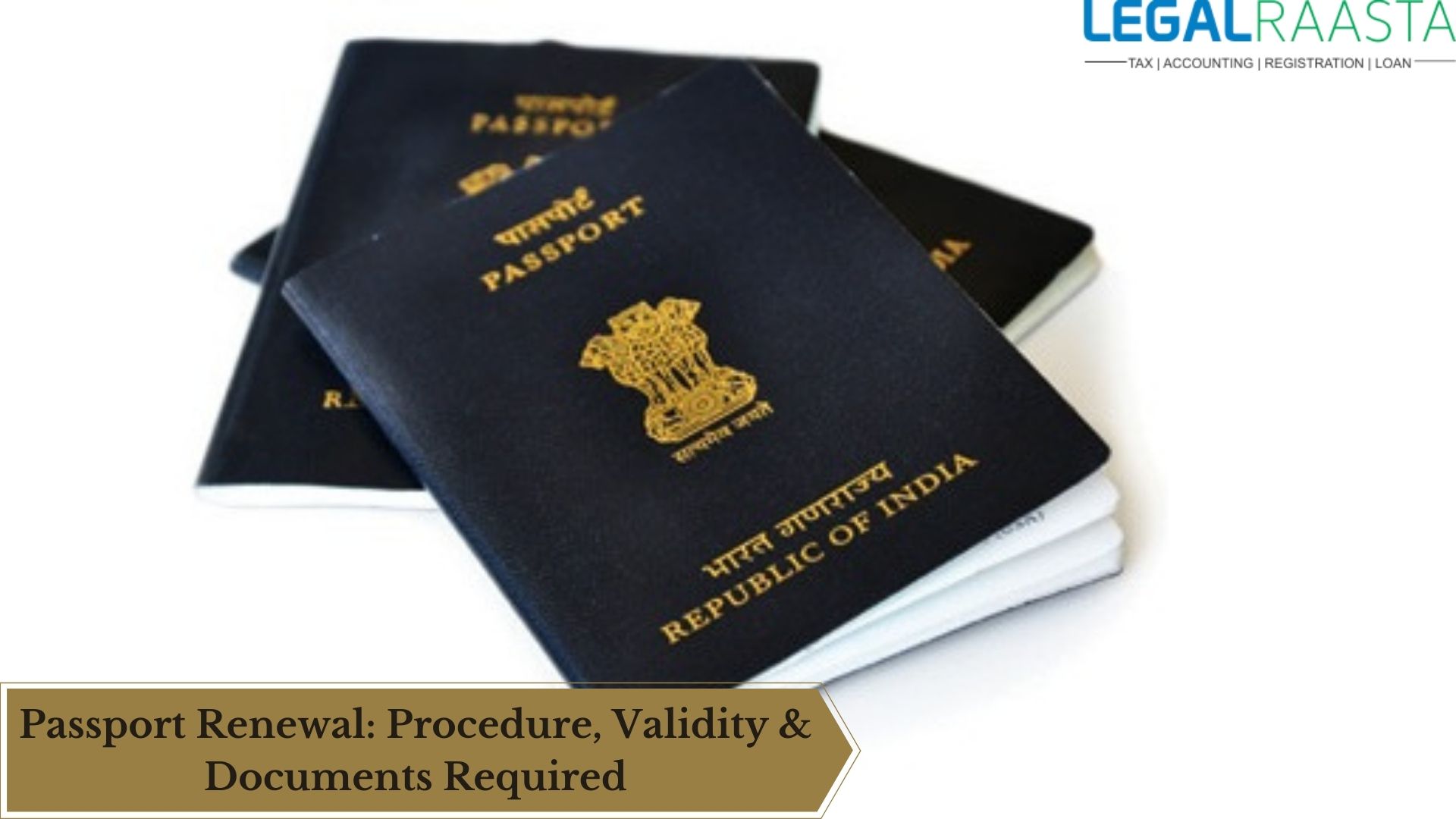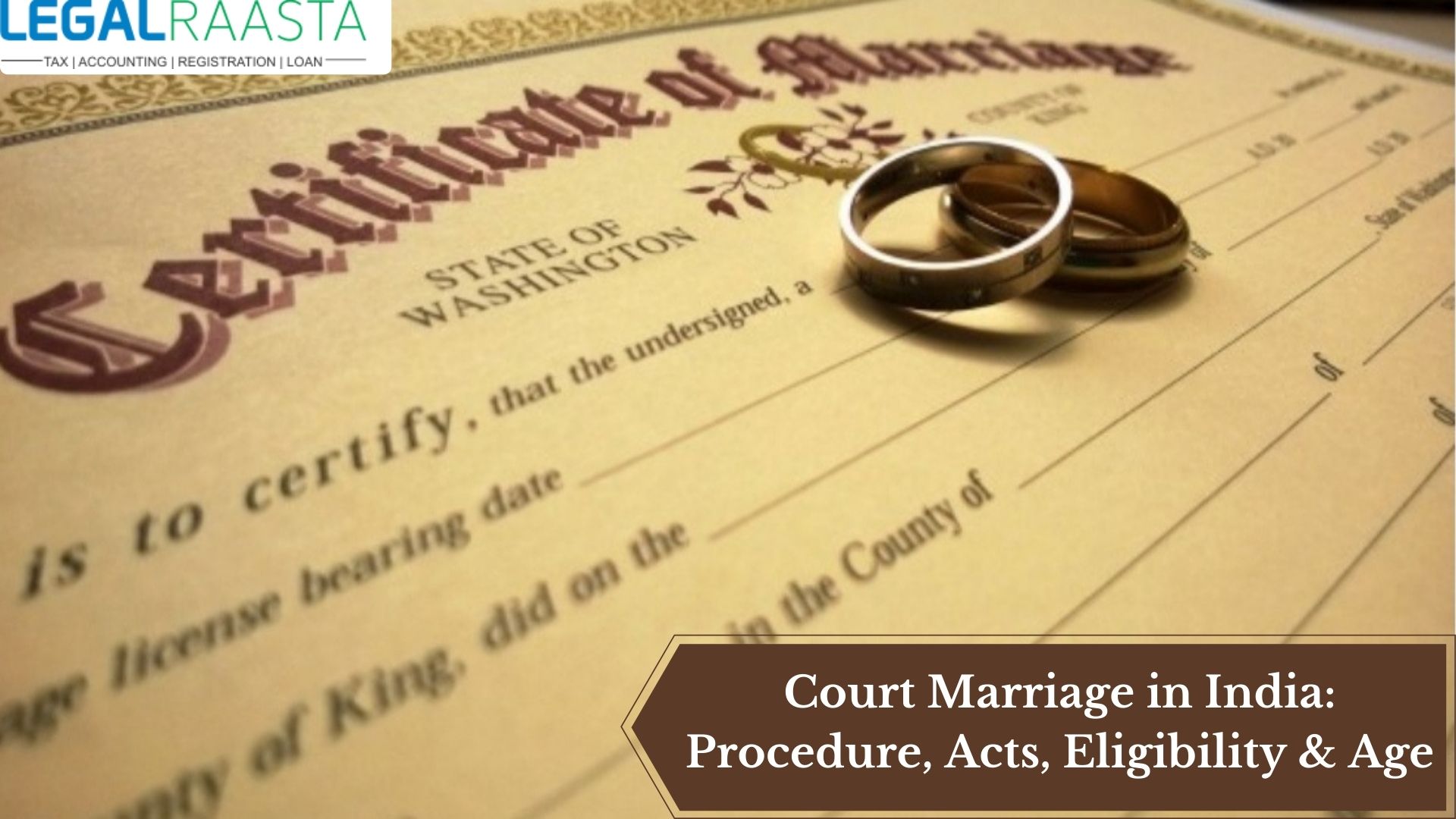How can you Access the UAN login Passbook
What is EPF?
Before going further, let us clear the term of this article EPF which stands for Employment Provident Fund. It is a retirement scheme that has been introduced by the government of India and managed by the Employee's Provident Fund Organisation. Under this scheme, the employer and the employees both contribute equal amount so that they can enjoy the perks of retirement. They both contribute 12% of the employee's basic salary. This percentage is set by the government and it is to be contributed each month. In this article, we will enlighten you about how to access UAN login passbook. Apart from this, you can apply for EPF registration, ESI registration with LegalRaasta.What is EPF e-Passbook?
UAN login passbook
The feature of e-passbook is offered by the EPFO to all its subscribers. EPFO is an online version of the EPF account statement or status book. Those who want to make use of it must register themselves on the UAN website. All the transaction details pertaining to the account is recorded including employer contribution, employee contribution, withdrawals, and interest earnings. Besides, all the KYC details like the name, date of birth, Aadhaar number, PAN number, and the bank account number is also recorded there. There are a number of ways to check the EPFO Account statements. However, the subscribers can visit the EPFO portal and enter their UAN (Universal Account Number) with a password. Through this, the user can download their e-passbook not only single time but also multiple times in a month and handle your finance efficiently.
Following are the important features of UAN login passbook that you must know:
- The feature of e-passbook on the EPFO website can be utilized by employees who have registered on the Unified Member Portal. They can easily view the member passbook on this website.
- All the subscribers can smoothly access to the UAN login passbook and enjoy its perks after 6 hours of registering themselves on this Unified Portal.
- In case of a change in the credentials on the site, e-passbook will reflect it after a period of 6 hours.
- All the updated entries have been cleared by the different EPFO field offices in the e-passbook.
How can you Access the UAN login Passbook?
To login the passbook online, the members are required to be registered on the unified member portal. Soon after the 6 hours of registration, members can view their passbook online. But this UAN login passbook facility will not be available for exempted establishments members, settled members, and In-operative members. There are following simple steps that you need to be followed: STEP 1. Go to EPF Portal and click on ‘Our Services’ on the dashboard and click on ‘For Employees’ STEP 2.
Then click on "Member passbook"
STEP 2.
Then click on "Member passbook"
 STEP 3.
Fill the following details to log in your account.
STEP 3.
Fill the following details to log in your account.
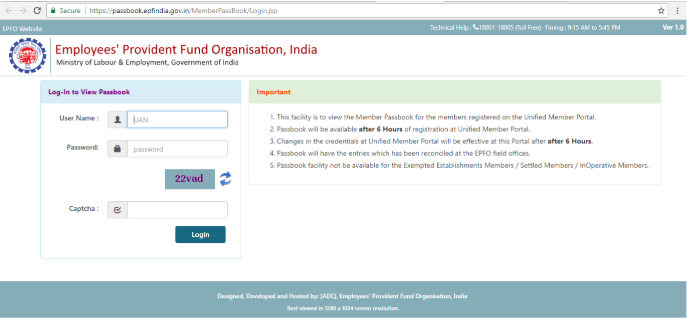 You can also download EPFO app through UMANG (Unified mobile app for new governance) website.
You can also download EPFO app through UMANG (Unified mobile app for new governance) website.
How to register for e-passbook?
First, you have to activate your UAN. This can be done by going to the website: https://unifiedportal.epfindia.gov.in. As soon as it is authenticated, it will be possible to download the e-passbook after 3 working days. All you need to click over "Download e-passbook" by logging in to the member portal. For login, you have to enter your UAN number and password.How to Check Your Account Balance?
There are several modes of checking account balance:- EPFO Portal
- SMS
- Missed call
- UMANG App
-
EPFO Portal
-
SMS
- English
- Hindi
- Telugu
- Punjabi
- Gujarati
- Marathi
- Malayalam
- Tamil
- Kannada
- Bengali
-
Missed call
-
UMANG App
- Download the app from the given link at the top of the article on your phone.
- Choose the EPFO option on the app.
- Select on ‘Employee Centric Service’ option.
- Enter your UAN.
- You will receive an OTP number on the registered mobile number.
- Now, enter the OTP received.
- Give a click on ‘view passbook’ under the EPFO option.
Related Articles:UAN Member Portal: UAN Login, UAN Online Services
All you need to know about Unified Payments Interface
Know your best Payment Gateways in India and what is its role in E-Commerce