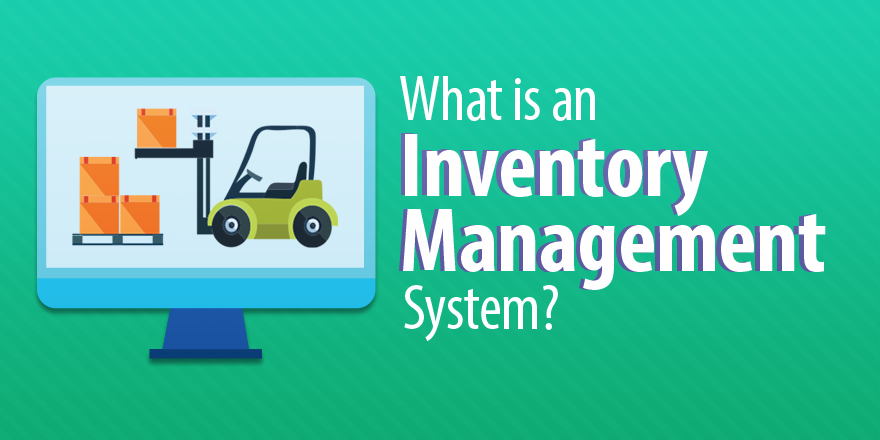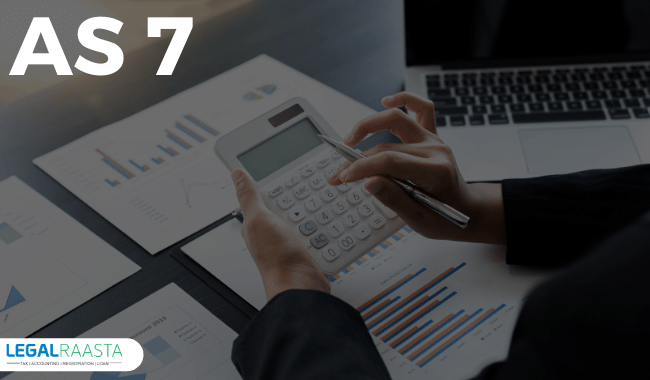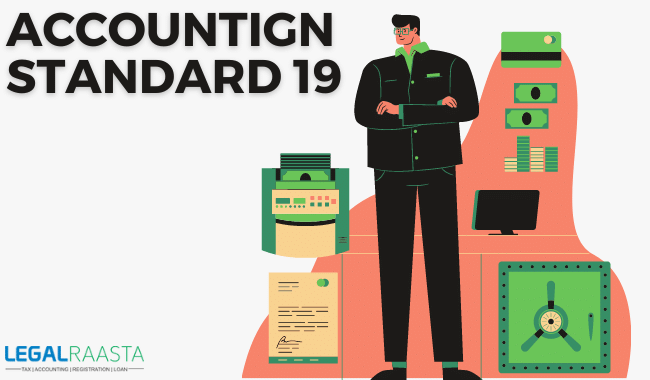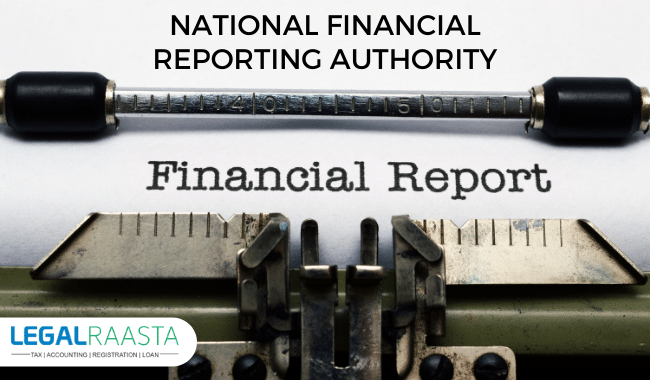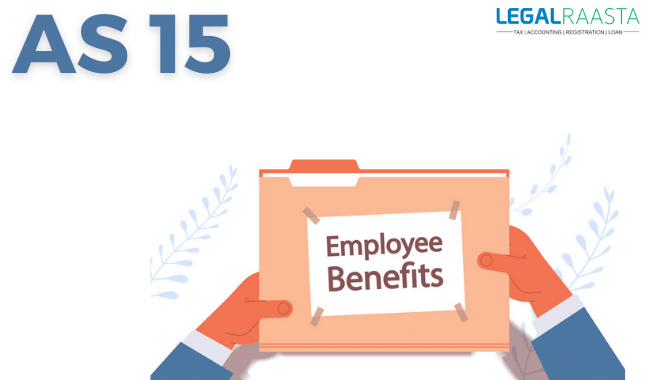Inventory Management Software: A Guide for Buyers
What is Inventory Management Software?
Inventory management software enables easier tracking of inventory levels, sales processes, orders, and deliveries, etc. It helps businesses with large volumes of physical products to keep track of these products through various stages along the supply chain. Organizing inventory and information related to inventory gets thorough and easier when compared with spreadsheets or paper. This system helps in avoiding overstocking or shortages of raw materials etc., giving them an edge over competitors. The software, generally, includes product categorization & identification, sale and purchase order management, asset tracking, service management, and electronic scanning. This way, a good Inventory Management Software Service helps the buyer in saving less money on inventories.Main Features of an Inventory Management Software
[caption id="attachment_20002" align="aligncenter" width="800"]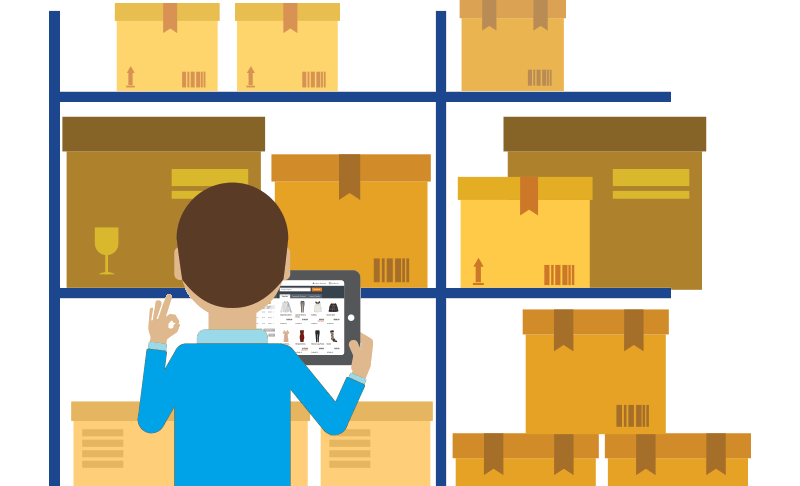 Inventory Management Software: Features: LegalRaasta[/caption]
These are the main features to expect from your next inventory management system:
Inventory Management Software: Features: LegalRaasta[/caption]
These are the main features to expect from your next inventory management system:
- Product categorization: This feature enables you to send goods from one department to another, without losing track of even a single piece. As every piece has been categorized by name, type, price, supplier, and sometimes, even images are uploaded. This helps you exercise full inventory control, forecast and support demand.
- Sales/purchase orders: Inventory management software helps keep a track of goods being produced for each order undertaken. It manages all purchase and sales related to that order. All common materials being used are also accounted for.
- Automated ordering. Some useful materials that are frequently required can be automatically ordered, as soon as their quantity falls below a certain, pre-specified level. For some essential goods, reminders can be put, so these are ordered and available on time. It saves time and efforts. Advantageous in managing their projected billing. This type of multi-channel inventory management is welcomed by every retailer, whether he is selling a single product or many of them.
- Electronic scanning: This feature enables electronic data interchange, and caters to markets on a global scale. Inventory control by electronically scanning and tracking assets allows control of warehouse and shipments.
- Dynamic product information: You can access and control your stock from anywhere and at any time. The products are managed thoroughly and their information gets easily integrated with the rest of the company’s data in the software.
Benefits of Inventory Management Software
[caption id="attachment_20001" align="aligncenter" width="772"] inventory management software: Benefits: LegalRaasta[/caption]
Even though the stocks can be tracked in MS Excel or Spreadsheets, however, it only works for those inventory systems that are updated after certain time intervals. This stock-taking maybe bi-monthly, monthly or quarterly process. On the other hand, in Inventory management software the inventory keeps updating immediately, as soon as any sale or purchase is done. Its other benefits include:
inventory management software: Benefits: LegalRaasta[/caption]
Even though the stocks can be tracked in MS Excel or Spreadsheets, however, it only works for those inventory systems that are updated after certain time intervals. This stock-taking maybe bi-monthly, monthly or quarterly process. On the other hand, in Inventory management software the inventory keeps updating immediately, as soon as any sale or purchase is done. Its other benefits include:
- Accuracy and Speed: An Inventory Management Software Service makes it easy to do a range of tasks related to inventory. Using the inventory management software, you can take out a printout, at any time, with the stock updated up-to-the-minute.
- Stock Taking is avoided: It may take a long time to manually count each and every piece of various products in the warehouse. And still, there is a possibility of human error involved. But this is not an issue with Inventory management software.
- Document Generation: Managers are able to better manage inventories. They use the system to automatically generate a range of documents depending on their accounting methods in use. These can be account statements, invoices, checks, and purchase orders. They can automatically order a fresh batch of products if they run low on stock.
- Limited Access: The owner has the option to place restrictions for who is able to view which document. Different departments need not have access to data related to other departments. Such as the details about the purchase of raw material may be kept hidden from those heading the purchasing department, for secrecy purposes.
- Insightful Data: An efficient inventory management system offers insightful reports on data for comparisons, e.g. information about the fastest-selling products. This knowledge works to optimize business operations and enhances profits.
- Data Storage: The software stores data for future use. It is essential for reference and comparison purposes. The software ensures that it is available for a long time. And you don't need to worry about losing the previous records.
- Customer Satisfaction: Various stages of a product is entered in the inventory management. This feature is particularly beneficial for online sellers, where the customers need to be kept updated on the tracking of products that they ordered.
Points to Consider
[caption id="attachment_20005" align="aligncenter" width="541"] Inventory Management software: Points to consider for buying: LegalRaasta[/caption]
Now that you have decided to consider buying a good Inventory Management Software Service, you must regard below points, before finalizing the right one:
Inventory Management software: Points to consider for buying: LegalRaasta[/caption]
Now that you have decided to consider buying a good Inventory Management Software Service, you must regard below points, before finalizing the right one:
- Type of Industry: Inventory software is different for different industries such as retail, manufacturing, and distribution. Each software would have unique features on offer. Even within a particular industry, you would get different solutions. For example, different apps are available for auto parts, gas stations, restaurants etc. Only some retail solutions can be used across any retail sector.
- Company size: Every individual company would have different inventory control need. For example, a head office with 10 branches would require different software than a company having 10 franchisees. Therefore, you need to select a system, based on the requirements of your company. So that your needs are met. And you are not paying for any features that are of no use to you.
- Software requirements; Your company may need a speciality inventory management solution, or a fully featured application would be more suitable. That has on offer features like business intelligence, supply chain management, project management, estimating, and accounting standards.
Types of Inventory Management Software
There are many different kinds of inventory management software available nowadays. Some are available as free and basic tools. Some are quite expensive. They also vary due to the features on offer. Some software only list-out the orders, while others may allow the sales departments to track and categorize those orders, provide dynamic product information, and even do some custom branding.- On-premise inventory management software: These require setup on the buyer's premises, and may need some hardware installation. Also, a short training session is provided to the employees who are going to use these. It is hosted on the buyer’s local server.
- Software-as-a-service (SaaS) inventory management systems. This is an online Software system, hosted on the seller’s server. The seller gives network-based access to your copy of the application that he has created specifically. You do not need to spend on installation, updating, and maintenance. Generally, a monthly subscription is to be paid.
- Cloud-hosted inventory management software: The buyer gets universal access and, still, don't need to update them or to pay for maintenance. Even the seller doesn't need to maintain physical servers himself. He only needs to manage, secure and process your data that is kept on the cloud's remote servers.
How to evaluate?
- Integration: All available software, generally, support a range of accounting integrations, but they may not, necessarily, integrate with the one you are using. Or they might offer integration with an extra fee. Choosing the right Inventory Management Software Service is essential to reach the goals for which you are implementing this system.
- Specialist for your particular industry: Businesses in different industries have different requirements. One may need categorisation as per colour and size, the other would need their stock to be differentiated by their expiration date. A particular inventory management vendor may specialize in one industry, another may have experience in some other industry. Make sure, you chose the one who has experience with businesses in your industry. Else, the functionality would get limited.
- Specialized functionality: "Catch Weight Management" is for those businesses that need to weigh stock at crucial points in the supply chain for costing and inventory tracking. For example, milk or milk produce sellers. This only applies to specialized products. Furthermore, expiration date tracking and costing will require specialized software. Similarly, Logistics providers must be extra careful when choosing and check whether the vendor specializes in areas of the supply chain.
- Your Requirements and objectives: While the seller may claim to provide warehouse management functionality, it may turn out to be basic only. If you need specialized features, you would need to go for specialized management systems.
- Do you need an ERP or a POS system?: You must ask this question related to keeping a track on goods belonging to different batches or lots. Batch traceability requires the using the batch number as a point differentiating the stock. Proactively, you should consider buying an integrated ERP system for batch tracking.
- Other hardware or updates you would need: This must be discussed and decided up front. As some seller may, first install their software and then bug you to install updated versions of software or hardware for smooth functioning.
- After Sale Support: Some software vendors are least interested after the sales are done. Once the software has been set-up, they may lose interest in helping you overcome the daily small queries.
- Free trial: If possible, try to sign up for a few free trial demo from the list of the software providers, that you have finalized. This way, you will be able to test and get a good comparison of the capabilities of the chosen programs. You will know which is better inventory management software.
Do check: GST Return FormattingOLTAS: Online Tax Accounting System in India
Break Even Analysis | Understanding the basics to increase profitability