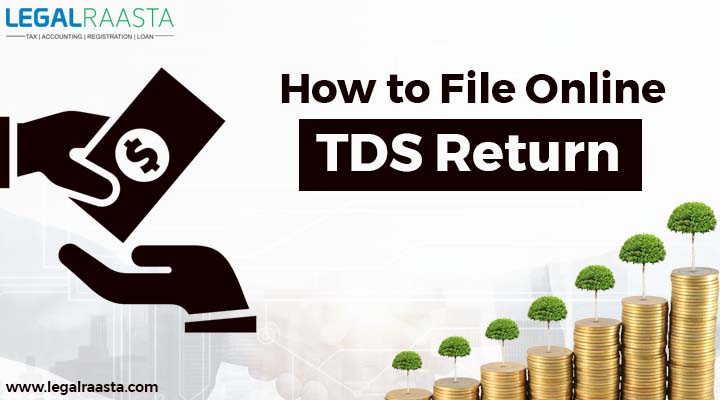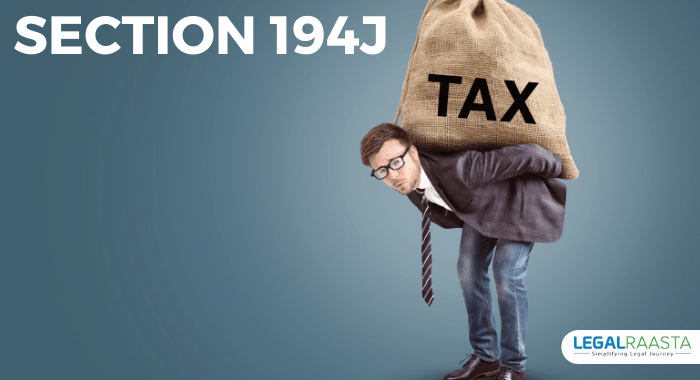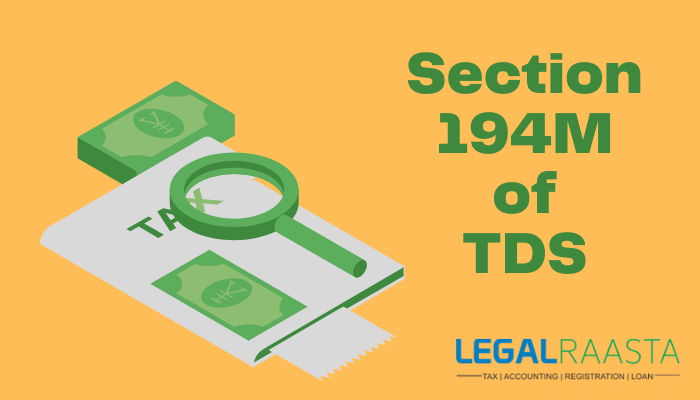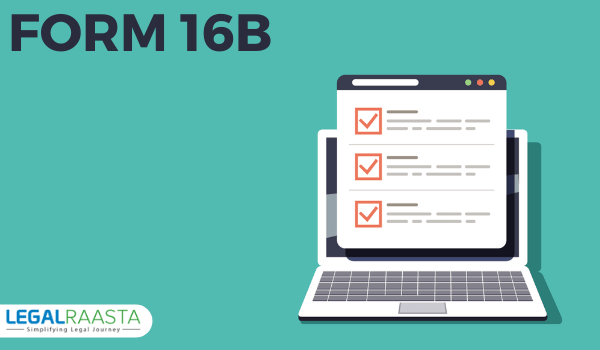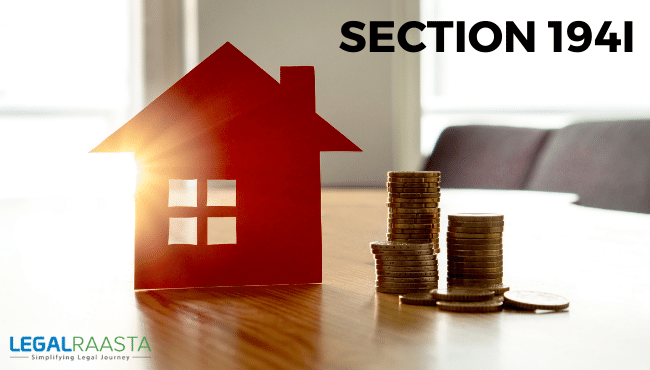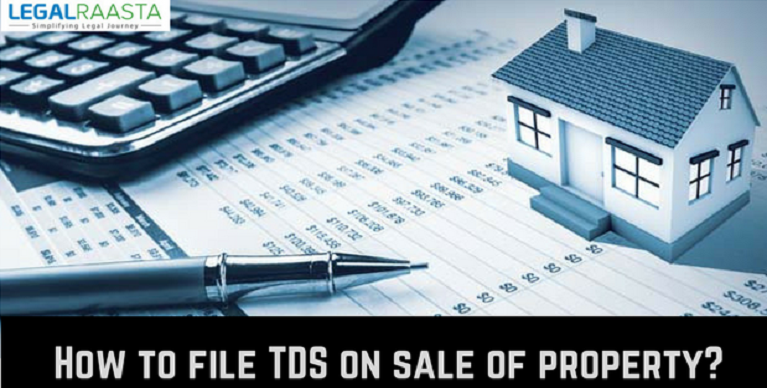How to file an online TDS return: A step-by-step guide |TDS returns |TDS returns online
How to file online TDS return: A step-by-step guide
All individuals and businesses in India are required to pay income taxes. Income tax is a mandatory payment made on earnings from various sources during a fiscal year. The government's tax revenue is spent in India on human capital, infrastructure development, defense, disaster management, and other public services. As a result, the government relies on income tax collection to continue operating and ensuring the country's overall development. As a result, in order to avoid unnecessary harassment, every responsible citizen of the country must comply with their duty to file income tax returns on time. Filing tax returns can also be a complicated affair. The Income Tax department introduced the concept of Tax Deducted at Source, or TDS, to simplify the entire process.
What is TDS?
The Tax Deducted at Source (TDS) process collects taxes from the source from which individuals earn. The process allows the person who is supposed to pay others for their work to deduct a portion of that payment in the form of tax and remit the same amount to the Central Government's account. The person or organization performing the deduction process is known as the 'Deductor,' and the person receiving the deducted amount is known as the 'Deductee.' By law, TDS is a method of dividing the payment amount between the claimant and the government. After the deduction, the deductor must issue a TDS certificate. As a result, the deductee will receive credit for the amount deducted based on Form 26AS for TDS certificate. TDS returns, in other words, are quarterly statements that must be submitted to the IT department. Deductors must file a TDS with their professional return.
How to file TDS returns online?
Some taxpayers find it difficult to navigate and upload a TDS return on the portal, and it is time-consuming to comply with the data procedure. To make the process easier, the IT department has started the TDS return process online, where the return can be uploaded. The deducted amount can be deposited in the central government's account either electronically or physically. All corporate assesses and other assesses are subject to electronic payment under section 44AB of the Income Tax Act of 1961. The Challan 281 is provided to authorize banks for physical mode submission. In such a case, the treasury officer or disbursing officer assisting the deductor in depositing the deducted amount will be responsible for crediting the amount to the Central Government's account.
What is the process for filing a TDS returns online?
1) Before uploading the TDS return, the following requirements must be met.
- You must have a valid TAN that is registered.
- TDS statements [1] should be created with Return Preparation Utility (RPU) and validated with File Validation Utility (FVU).
- If you want to upload them using DSC, you must have a valid DSC registered for e-filing.
- If you want to upload it using EVC, provide the principal contact's bank account or demat account details, or link the principal contact's PAN and Aadhar.
2) The following is a guide to uploading TDS statements to the IT website:
Step-1: Go to the Income Tax PAN Services Unit's official website,
http://incometaxindiaefiling.gov.in/, and click on 'Login Here.'
Step 2: Enter your login information and click the 'Login' button.
Step 3: After logging in, go to the TDS tab and select the 'Upload TDS' option.
Step 4: You will be given a form to complete with the required information before pressing the Validate button.
Step 5: The returns can be validated using any of the following methods:
Step 5a: Using a Digital Signature Certificate, upload the TDS statements (DSC).Upload the TDS zip file first, then attach the digital signature file, and finally click Upload. Once completed, a success message will appear on the screen, and you will receive a confirmation email to your email address.
Step 5b: Verify with an Electronic Verification Code (EVC).If you did not generate a DSC, you will be able to validate the TDS statements using an electronic verification code after the fourth step (EVC). Upload the TDS zip file and click 'Click here to E-verify' to see if an EVC has already been generated or to generate a new EVC. Choose an option, enter the EVC, and click the 'Submit' button.
What is the eligibility criteria for TDS Return?
Employers who have a valid Tax Deduction Account Number can file a TDS return (TAN). Any person making the following payments, as defined by the IT Act, is required to deduct tax at source and deposit it within the time limit:
- Salary Income Paid by "Income on Securities"
Income from lotteries, puzzles, and other games
LEGALRAASTA