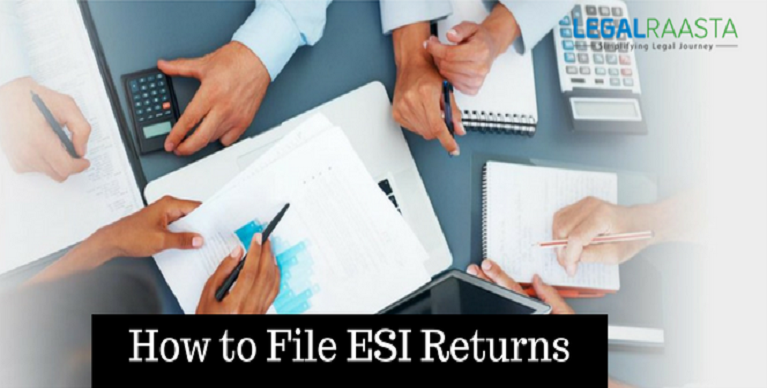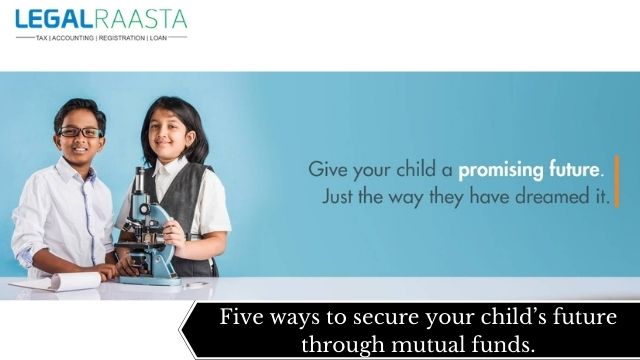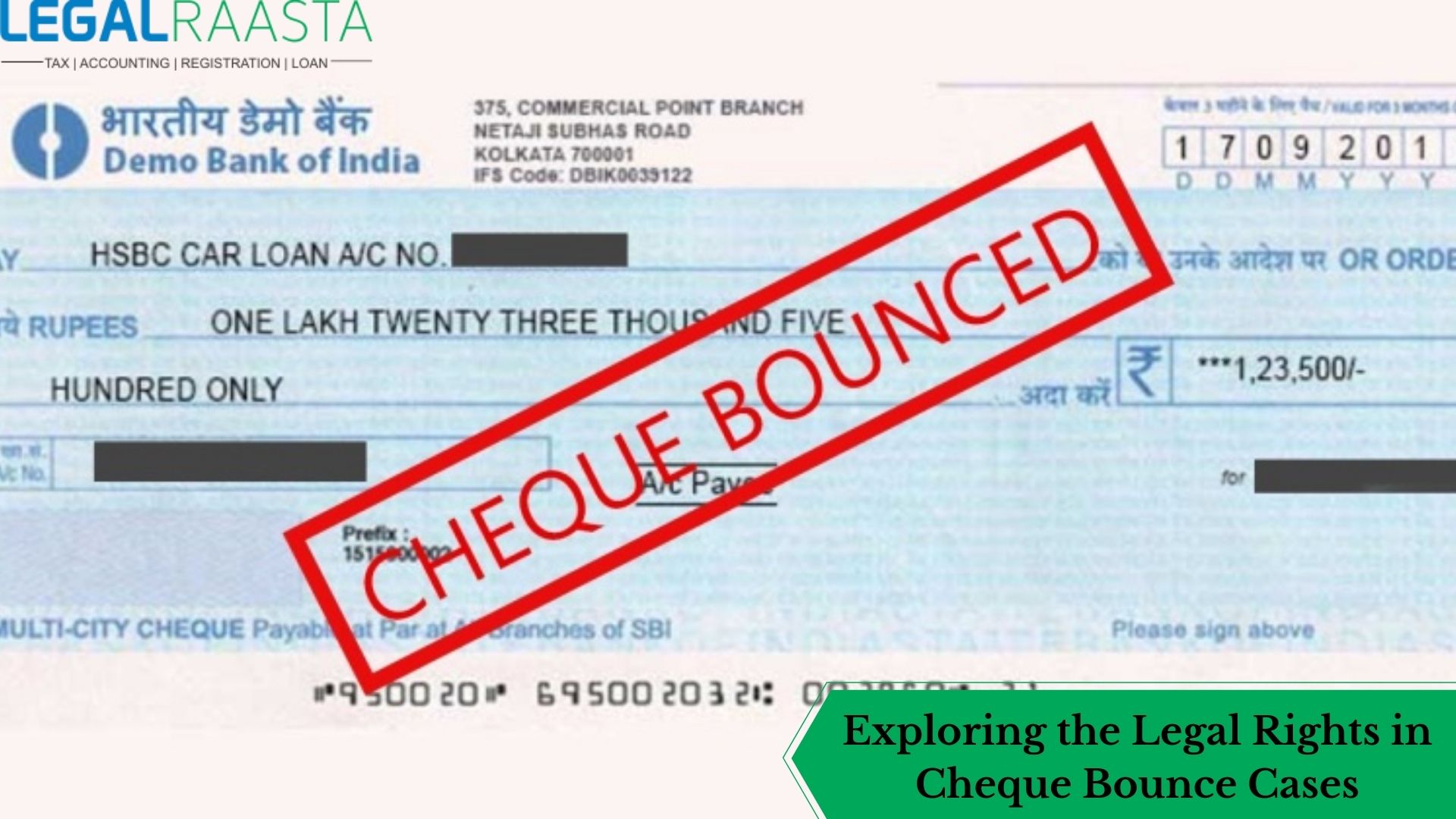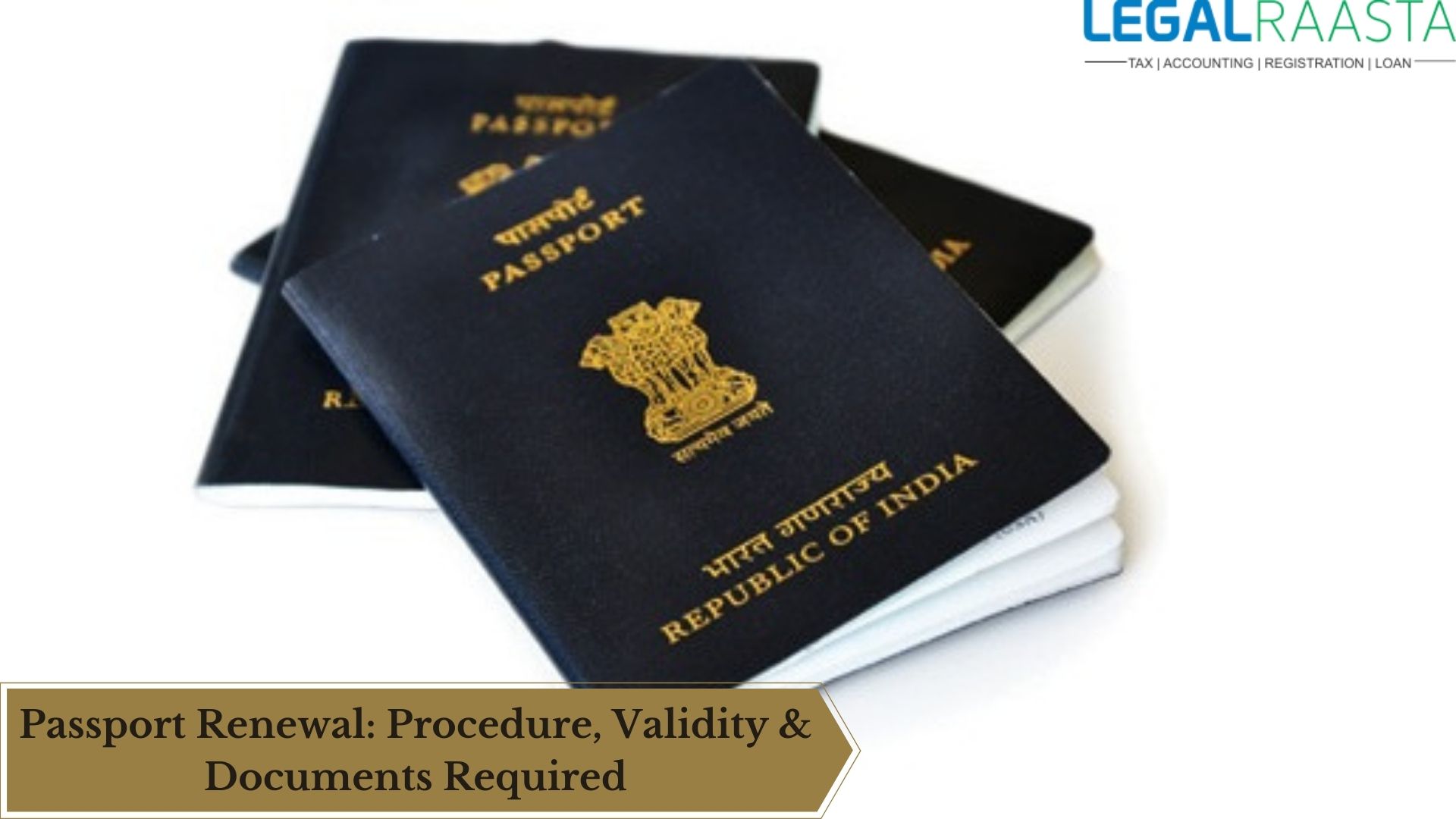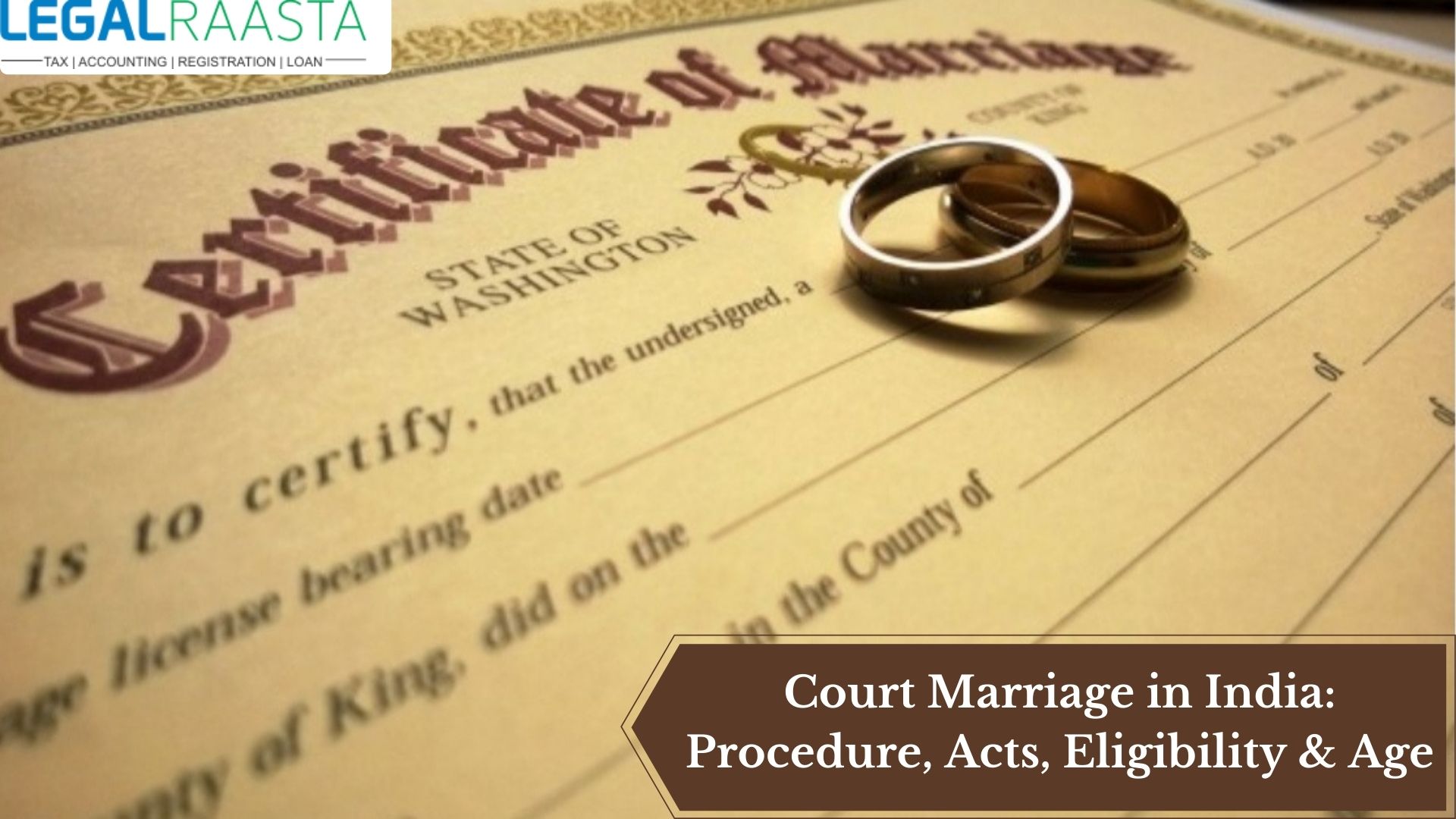How to File ESI Returns
ESIC’s registered companies have to file their return annually. In which they have to show all the changes done during the preceding year. They also have to submit the ESI contribution paid, once in every six months, its contribution period is 1st April to 30th September and 1st October to 31st March, which has to be submitted to the nearest branch office or ESI regional commissioner on form no. 5 which was previously formed no. 6 with ESI challan. The last date of submission of
ESI return is within 42 days from the end of half yearly period that will be 12
th November for period April to September and will be 12
th may from October to March. ESI scheme also provide benefits to the employees and has a large network of dispensaries and hospitals throughout the country for providing fast and efficient medical care to the employees.
Payment of contribution through system generated challans has started from December 2010 by ESI (
Employee State Insurance) Corporation. Every employer has to pay his contribution from wages bill and should pay this contribution at given rates by the ESIC to the designated branches of SBI and some others banks to receive the payment on its behalf.
An employer can fill the return of contribution through the Employee State Insurance corporation’s website by following the procedure:-
- Every employer is given 17 digit code which is given at the time of registration. Will be used as user id and password as given to you.
- Then select the monthly contribution section in the home page and go to view RC and select it.
- After proceeding all the details of the employees paid contribution by the employer along with the wages detail will be displayed on the screen.
- Make the short payment of contribution for any employee if any, Then supplementary challans have to generate by using the modify challan option under the section of a monthly contribution.
- Miscellaneous challan has to be created by the amount of whose payment is to be made on the omitted wages (not related to identifying).
- Then go to self-certification under the monthly contribution section. Please check mark the declaration and click the submit button. If you are employing forty or more employees, please upload chartered accounts certificate before clicking on the submit button.
By following the above steps, Return of contribution is submitted by the employer.
If any payment is not made by any employer in any of the months in any of two periods for which they are required to submit the return of contribution in physical form to the concerned branch office/Employee state insurance regional commissioner.
To file
ESI Returns, Please Contact
LegalRaasta.