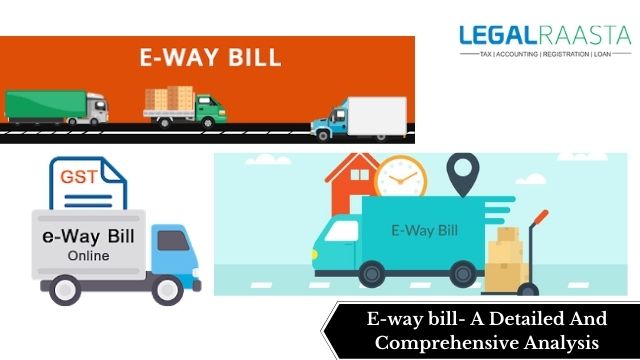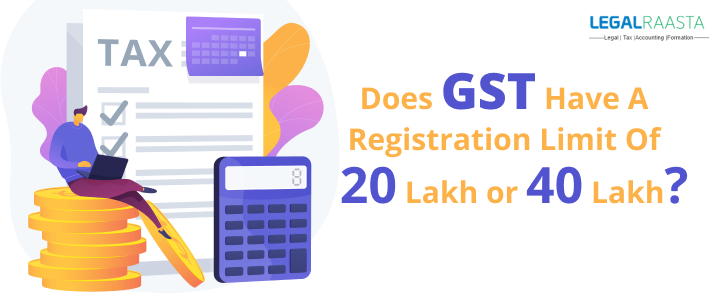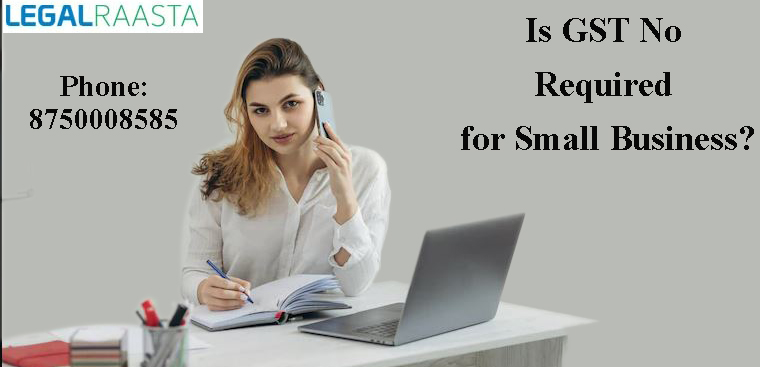E-way bill- A Detailed And Comprehensive Analysis
A permit needed for inter-state and intra -state transportation of goods worth more than Rs.50,000, that permit is your e-way bill. Details of the recipient, the transporter and the consignor are mentioned on this electronically generated bill. From 1st April 2018 e-way bill was mandatory for inter-state supplies and for intra -state supplies e-way became mandatory from April 25th 2018. Generation or cancellation of e-way bill can be done through sms, Android app and by site -to-site integration through API.know more about GST-API-Connector
When and who should generate e-way bill?
This bill is generated when there is movement of goods worth more than Rs50000 .e-way bill is generated in relation to supply of goods ,or for returning goods or due to inward supply from an unregistered person. Consignor, consignee, recipient or transporter is every registered person should generate e-way bill if the transportation is done by their own hired means of transport. In case where the unregistered person is supplying to registered recipient, it is expected from the recipient to follow the complainant procedure since the supplier is unregistered. Incase when both the consignor and the consignee is unregistered then the transporter should generate an e-way bill .Consignor can give the authority to transporter/courier/agency/e-commerce to fill part -A of the eway on their behalf. E-way bill will also be generated in below mentioned two cases irrespective of their value being less than 50000Rs.- In an inter-state transaction when the goods is supplied by principal to job worker
- Handicraft goods transferred by supplier who is been exempted from Gst registration during an inter-state transportation.
Blocking and unblocking of e-way bill.
- An e-way bill can be blocked by a registered taxpayer who’d have not filed for a period of two consecutive months for GST returns.
- The e-way bill gets blocked if the registered tax payer have not filled the GSTR-3B for two continuous month ,this will affect the dispatch process or the process of receiving the goods and both the process of receiving and transportation will stay in stand -still mode.
- The e-way bill gets unblocked only when the taxpayer files GSTR-3B
- On 2nd December 2019, the system of e-way bill blocking was introduced.
Vahan -e- bill integration
Vahan system was linked to e-way portal in February 2020 .State Karnataka experienced it’s pilot run .According to the integration , Vehicle number will be registered at the time of e-way bill generation. Vahan portal can be used for issuing and renewing of permits ,calculation and payments related to concern state roads taxes, insuring and settling if Challan and many more .Vahan registration should be strictly done while generating e-way bill. Transporters have to check the Vahan portal to ensure that the vehicles are registered on official website https://vahan.nic.in/nrcservics/faces/user/searchstatus.xhtml. Vahan database should contain the vahans's number or an alret message would be apperaing.How is an e-way bill generated?
GSTN issues the bill .Steps involved in the preparation of e-way bill are mentioned below.Registering and Enrolling for the e-way Bill system
First one needs to register on e-way bill portal and it is advisable for all the GST registered persons like suppliers, recipient or transporter s to create an account on portal. If the transporter are not registered under GST can still enroll and create account on portal and generate e-way bill.Registration Process for Taxpayers
This step is easier for a Gst registered individual just need to click on e-way registration link to register then Enter the GSTIN number and click on Go you will be directed towards second step. After entering your GSTIN some fields appears like applicant name, trade name, address and mobile number. As you enter the mobile number ,you will receive Otp on your registered mobile number ,you need to enter the OTP and click on verify OTP. Then comes the final step to create username and password to access the system and get it’s approval. In case if your user id is rejected you have to wait until the system approves new user id.Enrolling for Transporter
Unregistered transporters will not be able to register for e-way they have to enroll for transporters link which consist s of. Nine parts beginning with transporters state, pan card details and trade name along with basic details. After entering this information, verification needs to be done and one need to enter business type and place and contact information of transporter. If one have access to the Aadhar details of proprietor or major authority of the company then only this steps needs to be filled or it should be skipped .The next segment requires upload of ID and address proof and after that username and password will be required to access e-way bill from the system. Finally confirm all the details and this completes the enrollment process for unregistered transporters and generates a 15-digit transporter Id this ID can be shared with supplier who will generate this bill.To generate new e-way bill
Click in generate e-way bill under e-way bill tab ,a screen will appear on that first part of form asks for type of transaction next enter the number and date. Then enter the form and details including suppliers and recipient name GSTIN and source and destination location, finally enter the transporter details including mode of transportation, document number date of generation of this bill and vehicle number along with TRANSIN and then submit the form.How to generate bulk e-way bill ?
Click on the generating bulk tap under e-way generation tab a page will appear download the said bill in the format.xlsx and modify the file, once the modification is done select a Json file to upload and used to generate the bulk e-way link .Once the file is uploaded the system generates individual e-way bills for each consignment and display them.Process to update vehicle number
Click on update vehicle number option and choose your said bill through bill number or date ,after choosing one option a list is created for you to select the bill form, select the form from the list a page will appear asking for the addressee of the sender and recipient mode of transportation vehicle number and reason for change of vehicle ,if the transportation is done through rail ,air or ship ,transporters documents number needed tot be submitted . And clicked on submit when the process is approved automatically corresponding bill is generated by the system.Cases when e-way bill is not required
- When non-motor vehicle is used as mode of transportation
- Customs supervision good transport
- Transportation of empty cargo container
- Transportation of goods which comes under exemption of gst by state/union GTransit cargro from Nepal or Bhutan
Status of implementation across India
From 1st April 2018 inter state movement of goods have seen a tremendous rise as there have been rise in generation of the said bill since it’s implementation. At state level this bill have got good responses .Union territory is also joining the race in the generation of e-way bills few states are exempted from generation of the bill, who fall under the thresholds amount or for specific items for instance Tamilnadu has been exempted as the state government has given exemption of good transported to 1lakh will not have any charges. We provide all kinds of legal services like Trademark Registration, Company Registration, FSSAI License, and many more. So, contact the expert team of “LegalRaasta”, for a completely smooth and hassle-free process.Related LinksWhat are GST returns? Understanding Types and Eligibility