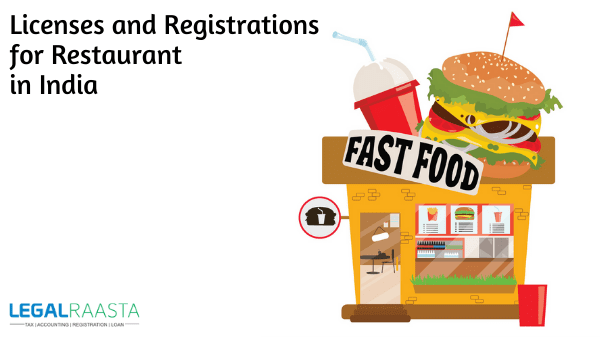FSSAI Login : How to Create
FSSAI
FSSAI stands for the Food Safety and Standards Authority of India. It is the regulatory body for ensuring the safety of consumption and handling of food products in compliance with the standards and regulations set in the Food Safety and Standards Act, 2006. The food businesses who comply with the regulations of this act are issued a Food License by FSSAI. FBOs have to imprint the 14-digit FSSAI license number and imprint on it the FSSAI logo. Also read: Check FSSAI License Number.In order to acquire this FSSAI License, a food business operator has to create a FSSAI login and register themselves online. In this article, we will look at the procedure to create your FSSAI license by creating your login on the website.
Steps to Create FSSAI Login
Step 1: Log onto the website https://foodlicensing.fssai.gov.in/index.aspx. [caption id="attachment_16166" align="alignnone" width="1366"]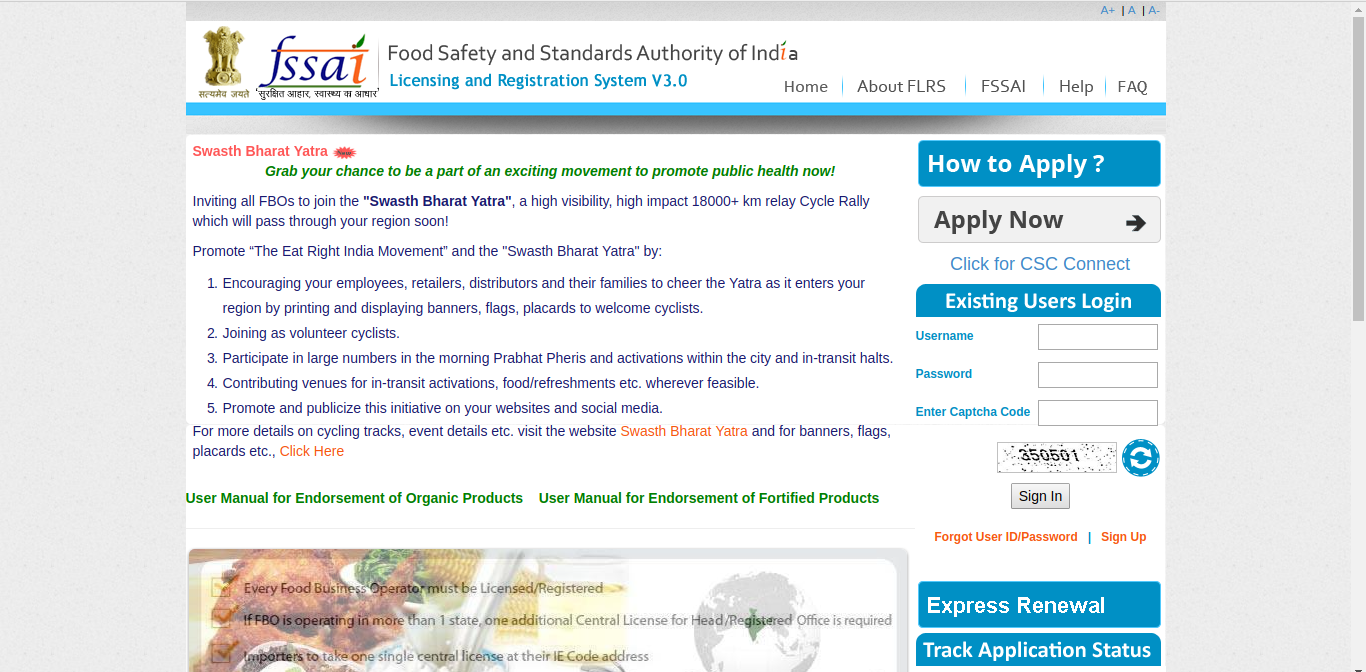 Food License Website[/caption]
Step 2: On the right-hand side of the website you will find a section called "Existing Users Login". Below the "Sign In" button there is an option called "Sign Up" written in orange coloured text. Click on it and it should take you to the FSSAI login creation page called "FBO Sign Up". The page looks like this:
[caption id="attachment_16167" align="alignnone" width="1366"]
Food License Website[/caption]
Step 2: On the right-hand side of the website you will find a section called "Existing Users Login". Below the "Sign In" button there is an option called "Sign Up" written in orange coloured text. Click on it and it should take you to the FSSAI login creation page called "FBO Sign Up". The page looks like this:
[caption id="attachment_16167" align="alignnone" width="1366"]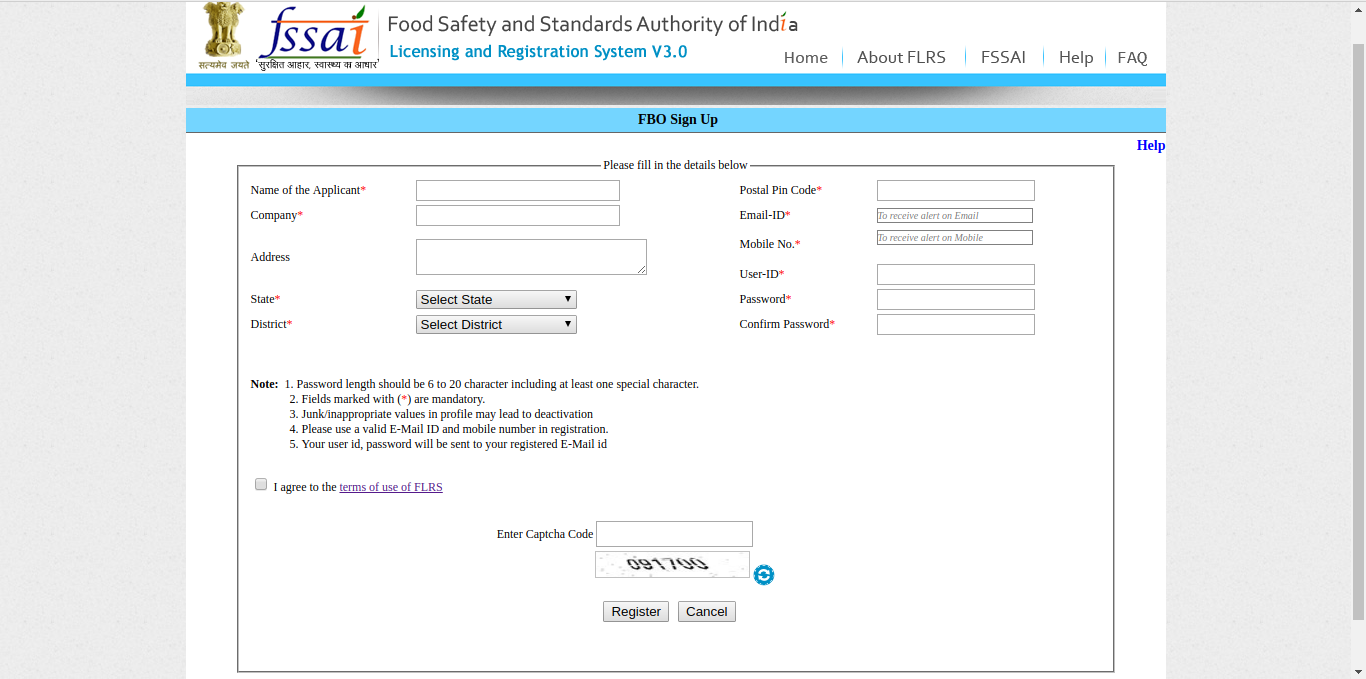 FSSAI Login creation Page[/caption]
Step 3: Fill up the details of your Food Business Operator (FBO). These details include Name of Applicant, Name of the Company Holding the restaurant/food business, Address of the Food business, email-id, mobile number etc. Fill up these details. Keep a convenient, easy to remember, yet secure User Id and password
Click the checkbox next to "I agree to the terms of use of FLRS", Enter the captcha code given for you.
[caption id="attachment_16168" align="alignnone" width="1366"]
FSSAI Login creation Page[/caption]
Step 3: Fill up the details of your Food Business Operator (FBO). These details include Name of Applicant, Name of the Company Holding the restaurant/food business, Address of the Food business, email-id, mobile number etc. Fill up these details. Keep a convenient, easy to remember, yet secure User Id and password
Click the checkbox next to "I agree to the terms of use of FLRS", Enter the captcha code given for you.
[caption id="attachment_16168" align="alignnone" width="1366"] Filling up details for FSSAI Login[/caption]
Step 4: If the created username/password has an issue i.e it is already taken/ the password does not comply with regulations of the website it will show you an error message.
For eg., for me, the username was already taken and password did not have capital letters.
[caption id="attachment_16169" align="alignnone" width="1366"]
Filling up details for FSSAI Login[/caption]
Step 4: If the created username/password has an issue i.e it is already taken/ the password does not comply with regulations of the website it will show you an error message.
For eg., for me, the username was already taken and password did not have capital letters.
[caption id="attachment_16169" align="alignnone" width="1366"]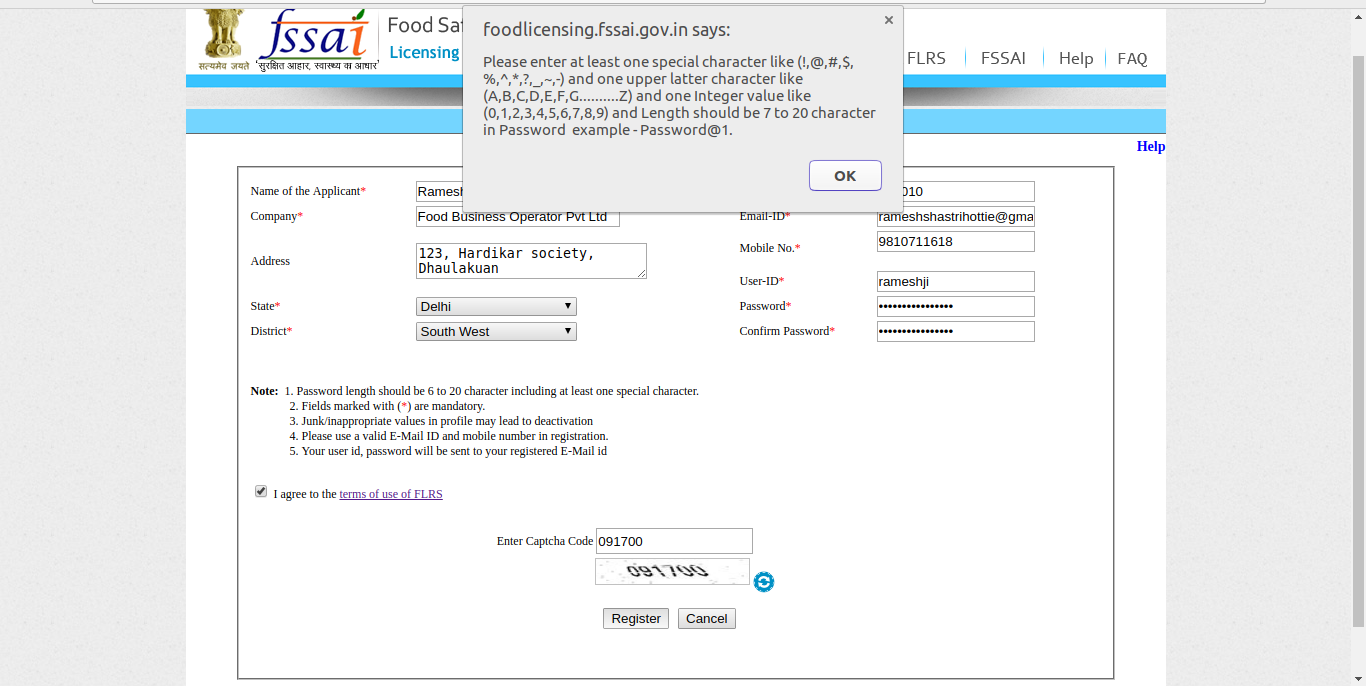 Error Message in FSSAI login procedure[/caption]
Step 5: Once your account is created, You will get a success message from the website. Once, you have done the FSSAI login, you are supposed to apply for a license within 30 days to avoid the disabling of the login id created creation.
[caption id="attachment_16170" align="alignnone" width="1366"]
Error Message in FSSAI login procedure[/caption]
Step 5: Once your account is created, You will get a success message from the website. Once, you have done the FSSAI login, you are supposed to apply for a license within 30 days to avoid the disabling of the login id created creation.
[caption id="attachment_16170" align="alignnone" width="1366"]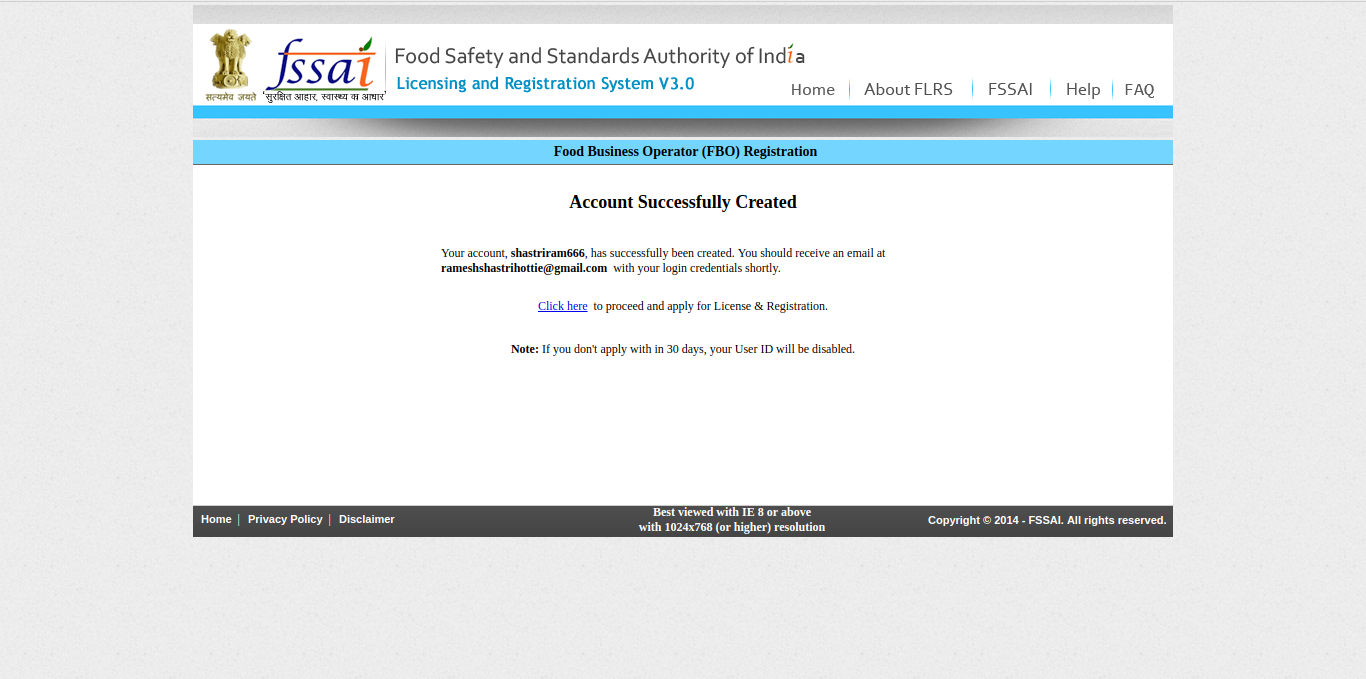 FSSAI Login successfully created[/caption]
Step 6: As soon as you are registered on the portal, You will receive a confirmation mail from FSSAI (licensing@fssai.gov.in) with your login credentials make sure you keep that mail handy in case you forget your login id. However, the FSSAI website does provide a Remember Passwords option with high security.
[caption id="attachment_16171" align="alignnone" width="1366"]
FSSAI Login successfully created[/caption]
Step 6: As soon as you are registered on the portal, You will receive a confirmation mail from FSSAI (licensing@fssai.gov.in) with your login credentials make sure you keep that mail handy in case you forget your login id. However, the FSSAI website does provide a Remember Passwords option with high security.
[caption id="attachment_16171" align="alignnone" width="1366"]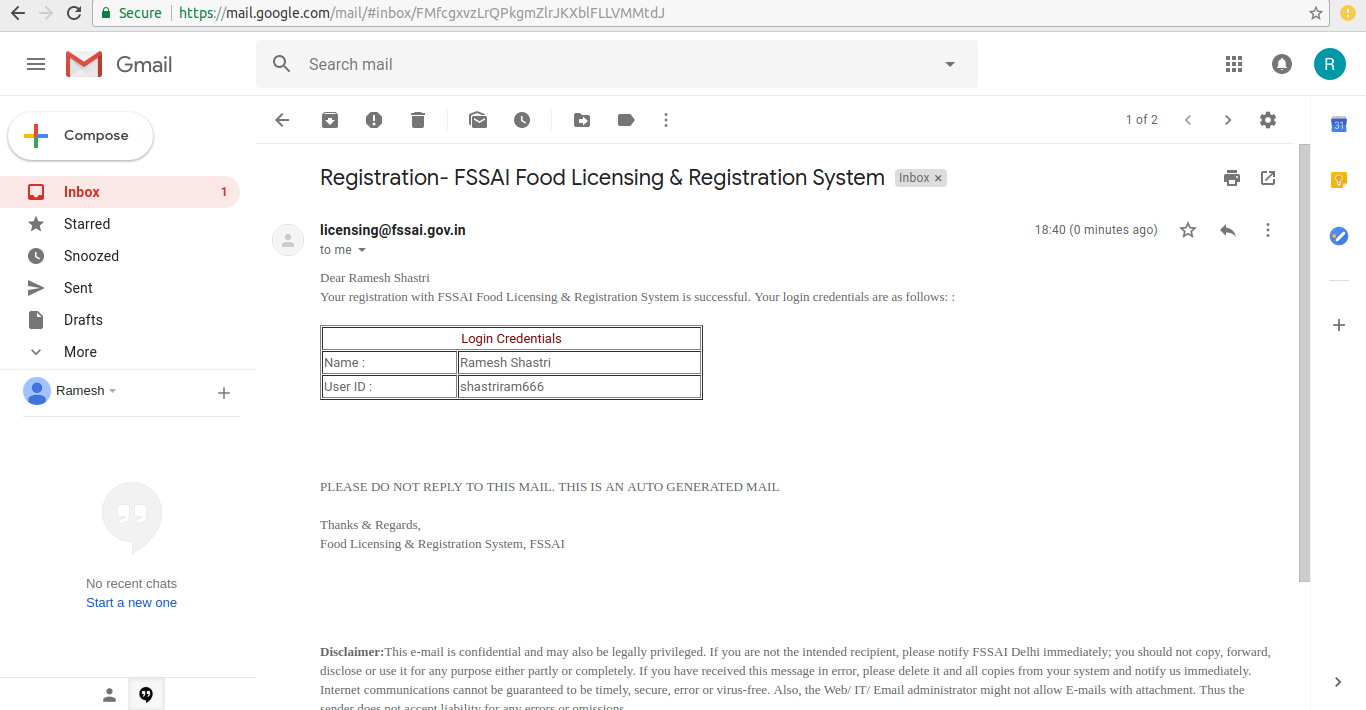 Confirmation mail after the creation of FSSAI login[/caption]
Step 7: In addition to receiving a mail, you will also receive a text message confirming the message and thanking you for your registration.
[caption id="attachment_16172" align="aligncenter" width="229"]
Confirmation mail after the creation of FSSAI login[/caption]
Step 7: In addition to receiving a mail, you will also receive a text message confirming the message and thanking you for your registration.
[caption id="attachment_16172" align="aligncenter" width="229"] Text Message After Account Creation[/caption]
So this was the procedure to create an account on the FSSAI website. In order to acquire a FSSAI food license, log in to your account and follow the extensive procedure given on the website. You can also go forward with the "Click Here" link given on the successful account creation page on the FSSAI Online Licensing System.
Finding the procedure to register FBO online too tedious? Take the expert help of LegalRaasta, one of the top food consultants across the country for swift, registration of your food business for any type of FSSAI registration.
Call +91-8750008585 to get started!
Text Message After Account Creation[/caption]
So this was the procedure to create an account on the FSSAI website. In order to acquire a FSSAI food license, log in to your account and follow the extensive procedure given on the website. You can also go forward with the "Click Here" link given on the successful account creation page on the FSSAI Online Licensing System.
Finding the procedure to register FBO online too tedious? Take the expert help of LegalRaasta, one of the top food consultants across the country for swift, registration of your food business for any type of FSSAI registration.
Call +91-8750008585 to get started!