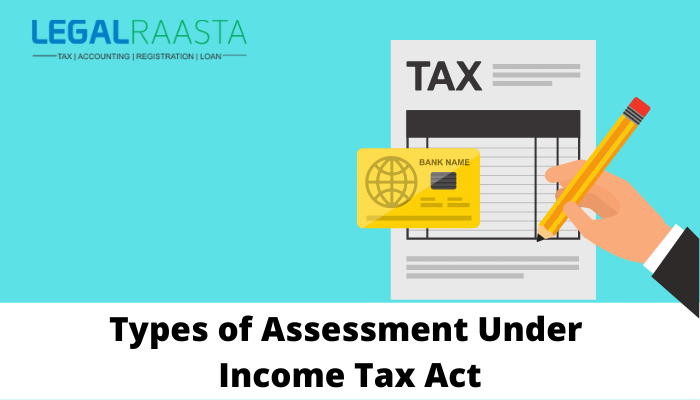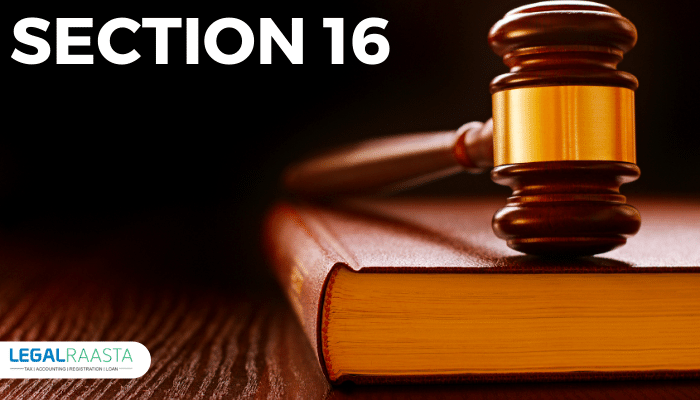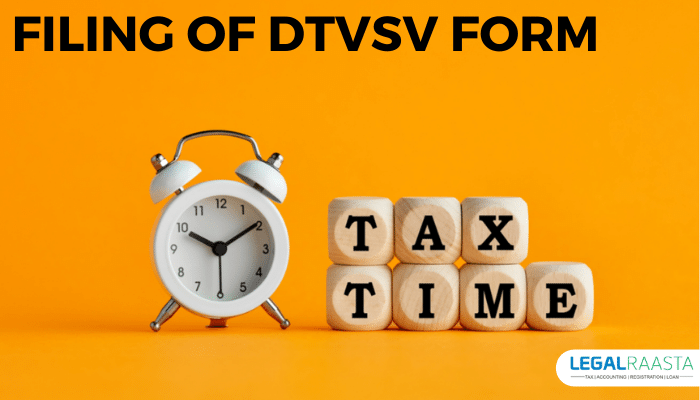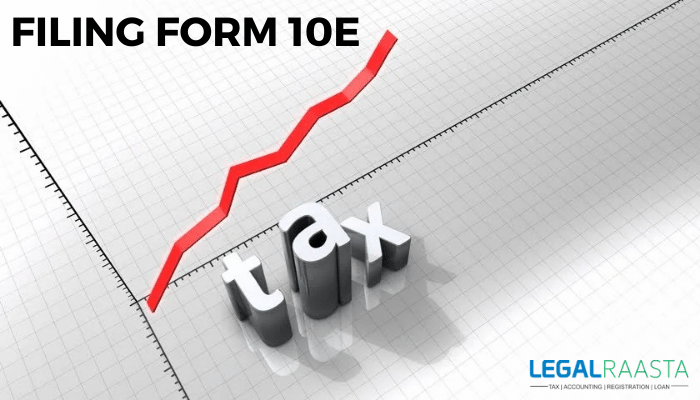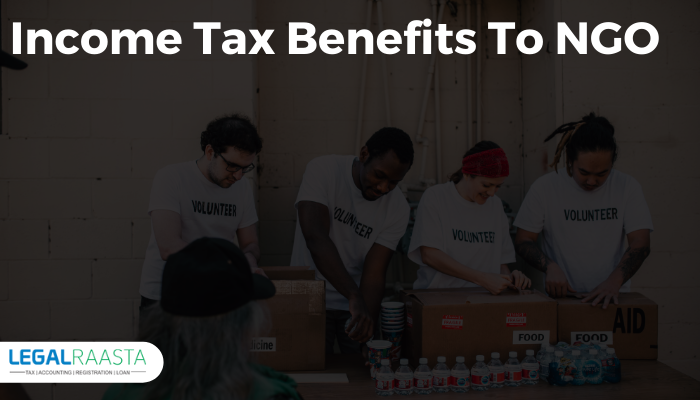How to generate income tax return(itr)in xml file
There are two ways to file income tax returns (ITR): online and offline. In the first approach, you can fill out an online form with all of the essential information and submit it. You must download the corresponding income tax tool in either excel or java format, fill out the form, save your changes, generate an ITR XML file, and upload it to the website using the latter way. You could be tempted to go with the simplest option, which is to use the internet. This strategy, however, is not suitable for everyone. The online method for filing income tax returns is only available to people who are eligible for ITR-1 and ITR-4. Those who fall under ITR-2 and ITR-3, on the other hand, are required to file returns using the offline technique. You can even fill out ITR-1 and ITR-4 forms offline.What is the purpose of an ITR XML file?
XML is a file format. When you convert an offline form to an XML file, it's much easier to upload the data you submitted. The data will be simply distributed onto the income tax department's web repository after uploading the XML file.How to generate income tax returns (ITR) using an XML file
Below given are the steps for generating income tax returns (ITR) in the XML file: Step 1: Go to www.incometaxindiaefiling.gov.in to access the income tax e-filing portal. Step 2: Go to the website's homepage and look for the "Download" option. Step 3: Decide which assessment year you wish to file returns for. Choose and download the appropriate ITR Form based on the type of income you received during the fiscal year (offline utility). Step 4: To pre-populate the personal information, income details, tax payment/TDS details, and other details, click the 'Pre-fill' button. Step 5: After you've filled in all of the remaining fields, click 'Calculate' to calculate your tax and interest liability. You can also find out how much tax you'll have to pay or how much money you'll get back. Step 6: Click the 'Generate XML' option to save all of your changes. You can save the resulting XML file in any location you like for quick access. It's a good idea to open the file and double-check that everything you've input is right. Now go to your income tax e-filing portal account and upload the created XML file. That is all there is to it.What is the purpose of the ITR form?
ITR-1 – For individuals with a total annual income of up to Rs.50 lakh who are residents of India. Salary, one-house property, and other sources of income are all possibilities. Agriculture might bring in up to Rs.5,000 per month. ITR 2 Individuals and Hindu undivided families (HUF) who do not receive income from profits and earnings of business/profession, and who are not qualified to file ITR 2 ITR-3 - For individuals and Hindu undivided families (HUF) that generate income from business/profession profits and gains. ITR-4 – For individuals, HUFs, and businesses with a total annual income of up to Rs.50 lakh and income from a business or profession computed under Section 44AD, 44ADA, or 44AE. ITR 5 - Firms, Limited Liability Partnership's, Association of Person's, and Body of individuals should use ITR-5. ITR-7- For people who must file returns under Sections 139(4A), 139(4B), 139(4C), or 139(4D) of the Internal Revenue CodeWhat are the prerequisites?
Before you start worrying about the ITR XML file, acquire all of the relevant documents and keep them on hand. According to your tax statement, you may need updated bank statements, salary slips, Form 16, Form 26AS, investment evidence, insurance paperwork, loans papers, rent receipts, and other documents. Keep all of these proofs on hand to make your income tax filing easier.Also Read, Who all are exempted from filing Income Tax Returns? A Comprehensive Guide to Income Tax Slabs in India Income Tax Rebate under Section 87A